Using an Adafruit 8x8 mini Matrix and I2C
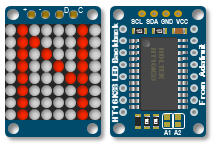
The small 8x8 Matrix from Adafruit has the I2C Address 0x72 if bought pre-assembled. That address can be changed by using the address jumper pads on the back of the module.
If in doubt of the address, use the i2cScanner sketch to check the address.
You need the Adafruit libraries
- Adafruit_LED_Backpack
- Adafruit_GFX
The address can be selected via three address jumper pads starting at address 0x70. The following table shows the I2C address depending on the selected jumper pad configuration:
| A1 | A2 | I2C Address |
| open | open | 0x70 |
| closed | open | 0x71 |
| open | closed | 0x72 |
| closed | closed | 0x73 |
The matrix is connected to the I2C bus ports at the bottom of the HelvePic32:

The Demo Code from Adafruit works without modification:
/***************************************************
This is a library for our I2C LED Backpacks
Designed specifically to work with the Adafruit LED Matrix backpacks
----> http://www.adafruit.com/products/872
----> http://www.adafruit.com/products/871
----> http://www.adafruit.com/products/870
These displays use I2C to communicate, 2 pins are required to
interface. There are multiple selectable I2C addresses. For backpacks
with 2 Address Select pins: 0x70, 0x71, 0x72 or 0x73. For backpacks
with 3 Address Select pins: 0x70 thru 0x77
Adafruit invests time and resources providing this open source code,
please support Adafruit and open-source hardware by purchasing
products from Adafruit!
Written by Limor Fried/Ladyada for Adafruit Industries.
BSD license, all text above must be included in any redistribution
****************************************************/
#include
#include "Adafruit_LEDBackpack.h"
#include "Adafruit_GFX.h"
Adafruit_8x8matrix matrix = Adafruit_8x8matrix();
void setup() {
Serial.begin(9600);
Serial.println("8x8 LED Matrix Test");
matrix.begin(0x72); // pass in the address
}
static const uint8_t PROGMEM
smile_bmp[] =
{ B00111100,
B01000010,
B10100101,
B10000001,
B10100101,
B10011001,
B01000010,
B00111100 },
neutral_bmp[] =
{ B00111100,
B01000010,
B10100101,
B10000001,
B10111101,
B10000001,
B01000010,
B00111100 },
frown_bmp[] =
{ B00111100,
B01000010,
B10100101,
B10000001,
B10011001,
B10100101,
B01000010,
B00111100 };
void loop() {
matrix.clear();
matrix.drawBitmap(0, 0, smile_bmp, 8, 8, LED_ON);
matrix.writeDisplay();
delay(500);
matrix.clear();
matrix.drawBitmap(0, 0, neutral_bmp, 8, 8, LED_ON);
matrix.writeDisplay();
delay(500);
matrix.clear();
matrix.drawBitmap(0, 0, frown_bmp, 8, 8, LED_ON);
matrix.writeDisplay();
delay(500);
matrix.clear(); // clear display
matrix.drawPixel(0, 0, LED_ON);
matrix.writeDisplay(); // write the changes we just made to the display
delay(500);
matrix.clear();
matrix.drawLine(0,0, 7,7, LED_ON);
matrix.writeDisplay(); // write the changes we just made to the display
delay(500);
matrix.clear();
matrix.drawRect(0,0, 8,8, LED_ON);
matrix.fillRect(2,2, 4,4, LED_ON);
matrix.writeDisplay(); // write the changes we just made to the display
delay(500);
matrix.clear();
matrix.drawCircle(3,3, 3, LED_ON);
matrix.writeDisplay(); // write the changes we just made to the display
delay(500);
matrix.setTextSize(1);
matrix.setTextWrap(false); // we dont want text to wrap so it scrolls nicely
matrix.setTextColor(LED_ON);
for (int8_t x=0; x>=-36; x--) {
matrix.clear();
matrix.setCursor(x,0);
matrix.print("Hello");
matrix.writeDisplay();
delay(100);
}
matrix.setRotation(3);
for (int8_t x=7; x>=-36; x--) {
matrix.clear();
matrix.setCursor(x,0);
matrix.print("World");
matrix.writeDisplay();
delay(100);
}
matrix.setRotation(0);
}
